Table of Contents
概述
最近发现在iterm2中打开vim,用鼠标选中文字,并用command + c复制选中的文字,但粘贴出来是空的。查了一圈终于在iterm2的官方gitlab issue库里发现了解决办法。将Enable mouse reporting这个设置去掉即可。
版本信息
操作系统
Mac os 10.15.2
iterm2
iterm2 3.3.6
iterm2 3.3.7
vim
Vi IMproved 8.1 (2018 May 18, compiled Dec 26 2018 02:33:06)
重现步骤
- 在
iterm2中使用cat命令打印文件,然后用鼠标选中command + c可以正常复制。 - 但是用
vim打开文件,选中文字用command + c复制,却不能复制。 - 并且当鼠标点击
vim中的文字后,vim会自动变为visual模式。
解决方案
iterm2 > Preferences > Profiles > Terminal > Enable mouse reporting 去掉勾选
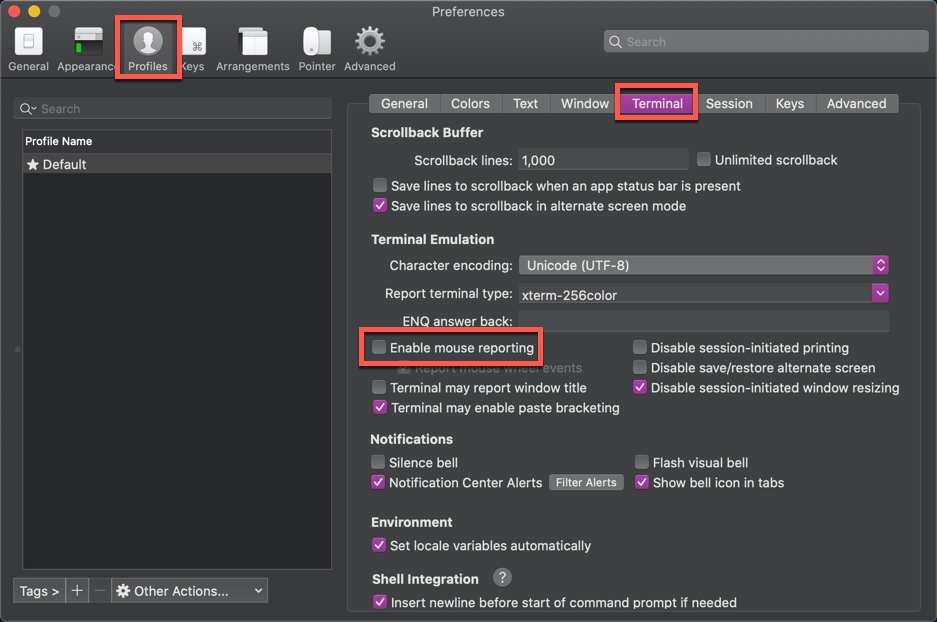
mouse reporting
mouse reporting的作用是在vim编辑时识别鼠标,可以支持鼠标滚轮查看文件内容(需要在.vimrc中加入设置支持鼠标set mouse=a)。关闭了mouse reporting后就不支持鼠标滚轮了。
那要使用鼠标滚轮怎么办?
可在iterm2 > preferences > advance > 搜索mouse > scroll whell down 那里写\j > scroll whell up那里写\k,作用就是发送j/k键到vim实现滚动效果。
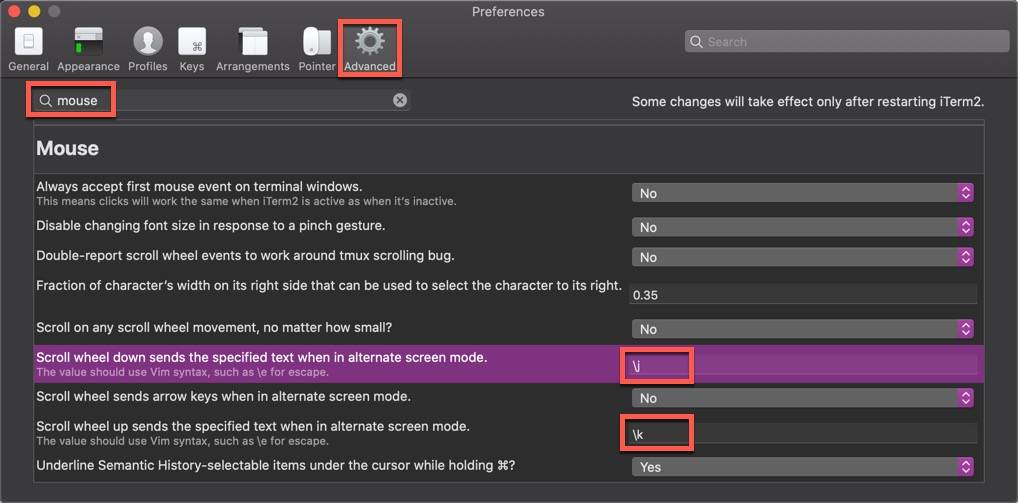
更多信息
Mac自带的terminal也会有这个问题,在View > Allow Mouse Reporting 去掉勾选即可
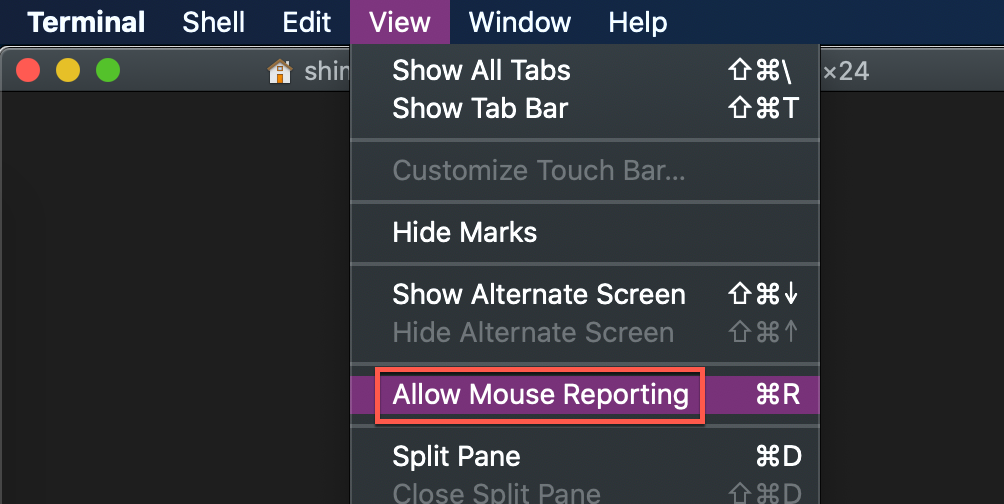
 刘世明的博客
刘世明的博客







最新评论