Table of Contents
需求说明
- 外部访问不到虚拟机的 ip,但是可以访问到主机的 ip。
- 主机和虚拟机之间可以相互通讯。
- 服务跑在虚拟机中。
- 外部需要访问虚拟机中的服务。
如果要想请求到虚拟机的服务,就需要在主机中启动反向代理。
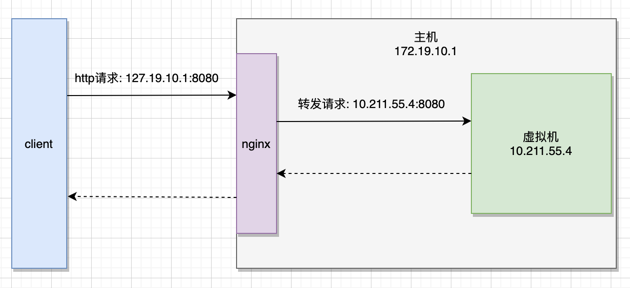
实现方案
在主机中安装 nginx,使用 nginx 做反向代理。
step1: 安装
brew install nginx
使用nginx -v查看安装的版本
$ nginx -v
nginx version: nginx/1.19.4
step2: 运行 nginx
仅运行
brew services run nginx
运行且设置为开机启动(可选)
brew services start nginx
测试是否正确运行,浏览器访问http://localhost/
step3: 配置反向代理
配置目录:/usr/local/etc/nginx
nginx.conf是主配置,可以看到主配置文件中的最后一句include servers/*; 说明除了主配置文件,还会加载servers目录下的配置文件。
所以我们将配置加在servers目录下。
新建文件 forwardToVM.conf
touch forwardToVM.conf
配置一个最简单的反向代理
server {
listen 8080;
location / {
proxy_pass http://10.211.55.4:8080;
}
}
step4: 重启 nginx
先使用 nginx -t 验证配置文件。
$ sudo nginx -t
nginx: the configuration file /usr/local/etc/nginx/nginx.conf syntax is ok
nginx: configuration file /usr/local/etc/nginx/nginx.conf test is successful
重启服务
sudo nginx -s reload
step5: 测试
使用外部 client 请求主机,看是否能正确反向代理。
brew service 命令
附 brew services 命令的帮助信息
Usage: brew services [subcommand]
Manage background services with macOS' launchctl(1) daemon manager.
If sudo is passed, operate on /Library/LaunchDaemons (started at boot).
Otherwise, operate on ~/Library/LaunchAgents (started at login).
[sudo] brew services [list]:
List all managed services for the current user (or root).
[sudo] brew services run (formula|--all):
Run the service formula without registering to launch at login (or boot).
[sudo] brew services start (formula|--all):
Start the service formula immediately and register it to launch at login
(or boot).
[sudo] brew services stop (formula|--all):
Stop the service formula immediately and unregister it from launching at
login (or boot).
[sudo] brew services restart (formula|--all):
Stop (if necessary) and start the service formula immediately and register
it to launch at login (or boot).
[sudo] brew services cleanup:
Remove all unused services.
--all Run subcommand on all services.
-d, --debug Display any debugging information.
-q, --quiet Suppress any warnings.
-v, --verbose Make some output more verbose.
-h, --help Show this message.
 刘世明的博客
刘世明的博客






最新评论