Table of Contents
问题描述
全新 Macbook pro 2020 下午刚到手(20201109),OSX 10.15.6 系统。
使用 goland 开发 go 项目,go run main.go没问题。
debug 报错:
# runtime/cgo
_cgo_export.c:3:10: fatal error: 'stdlib.h' file not found
因为是新机器,我能确定就是 Mac 系统本身的问题。
网上各种解决方案众说纷纭,各位读者,不用找了,下面我要说的可能就是最好的解决方案。
解决办法
step1:
首先确保执行了xcode-select --install
step2:
C 头文件在这个路径/Library/Developer/CommandLineTools/SDKs/MacOSX.sdk/usr/include/
只需要做一个软连接到/usr/local/include/
sudo ln -s /Library/Developer/CommandLineTools/SDKs/MacOSX.sdk/usr/include/* /usr/local/include/
可能会有一些 warning,说文件已存在(我执行没有出现任何报错),不用管。
做了以上步骤后,再次 debug,还是报错,但是错误不一样了, wtf?
# crypto/x509
/usr/local/go/src/crypto/x509/root_cgo_darwin_amd64.go:20:10: fatal error: 'CoreFoundation/CoreFoundation.h' file not found
#include <CoreFoundation/CoreFoundation.h>
^~~~~~~~~~~~~~~~~~~~~~~~~~~~~~~~~
/usr/local/go/src/crypto/x509/root_cgo_darwin_amd64.go:20:10: note: did not find header 'CoreFoundation.h' in framework 'CoreFoundation' (loaded from '/System/Library/Frameworks')
1 error generated.
接下来的操作有点折腾!
首先应该确定安装最新稳定版的 Xcode,或运行:
xcode-select --install
重启电脑,按住 Command+R 进入 恢复模式,在恢复模式中启动 terminal,输入:
csrutil disable
再次重启电脑,运行下面命令,把根目录挂载为可读写:
sudo mount -uw /
建立以下软链接:
cd /System/Library/Frameworks/CoreFoundation.framework
sudo ln -s /Library/Developer/CommandLineTools/SDKs/MacOSX.sdk/System/Library/Frameworks/CoreFoundation.framework/Headers Headers
sudo ln -s /Library/Developer/CommandLineTools/SDKs/MacOSX.sdk/System/Library/Frameworks/CoreFoundation.framework/Modules Modules
cd /System/Library/Frameworks/Security.framework
sudo ln -s /Library/Developer/CommandLineTools/SDKs/MacOSX.sdk/System/Library/Frameworks/Security.framework/Headers Headers
sudo ln -s /Library/Developer/CommandLineTools/SDKs/MacOSX.sdk/System/Library/Frameworks/Security.framework/Modules Modules
重新尝试 debug go 应用,成功!
 刘世明的博客
刘世明的博客

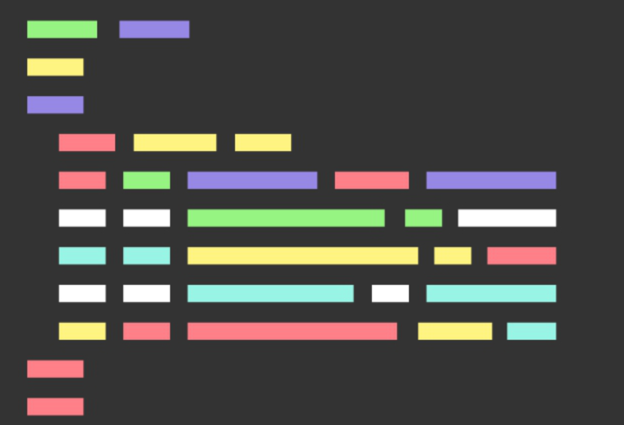


最新评论