Table of Contents
问题
自己的 github 项目在 mac 上没事,在 windows git 客户端 clone 下来报错error: invalid path '2020/vim 强制保存命令:w !sudo tee %详解.md'
$ git clone https://github.com/huahuayu/articles.git Cloning into 'articles'...
remote: Enumerating objects: 123, done.
remote: Counting objects: 100% (123/123), done.
remote: Compressing objects: 100% (87/87), done.
remote: Total 599 (delta 40), reused 114 (delta 36), pack-reused 476
Receiving objects: 100% (599/599), 343.09 KiB | 467.00 KiB/s, done.
Resolving deltas: 100% (251/251), done.
error: invalid path '2020/vim 强制保存命令:w !sudo tee %详解.md'
fatal: unable to checkout working tree
warning: Clone succeeded, but checkout failed.
You can inspect what was checked out with 'git status'
and retry with 'git restore --source=HEAD :/'
解决办法
报错原因是在 windows 下这是非法 file path, 参见 windows 官方说明。
解决办法就是在远程 repo 将文件名改为合法的即可。
按 windows 的文档,以下都是不能用的:
Use any character in the current code page for a name, including Unicode characters and characters in the extended character set (128–255), except for the following:
The following reserved characters:
< (less than)
(greater than)
: (colon)
" (double quote)
/ (forward slash)
\ (backslash)
| (vertical bar or pipe)
? (question mark)
(asterisk)
我改完了再次 clone,又报错了:
$ git clone https://github.com/huahuayu/articles.git
Cloning into 'articles'...
remote: Enumerating objects: 130, done.
remote: Counting objects: 100% (130/130), done.
remote: Compressing objects: 100% (94/94), done.
remote: Total 606 (delta 42), reused 114 (delta 36), pack-reused 476
Receiving objects: 100% (606/606), 345.27 KiB | 464.00 KiB/s, done.
Resolving deltas: 100% (253/253), done.
error: invalid path '2020/实测: 使用 cdn 对搜索引擎不友好.md'
fatal: unable to checkout working tree
warning: Clone succeeded, but checkout failed.
You can inspect what was checked out with 'git status'
and retry with 'git restore --source=HEAD :/'
那就再改,报一个改一个,改到所有文件名合法为止。。。
 刘世明的博客
刘世明的博客


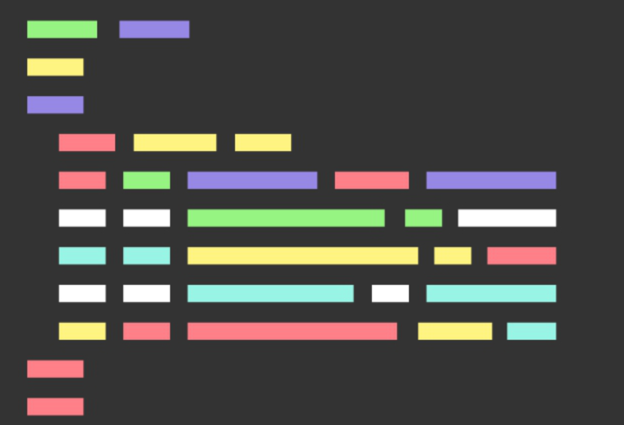


你执行一下: git config –global core.protectNTFS false
就可以了的。。。。。。
收到,谢谢告知