Table of Contents
概述
windows 下 vscode 集成的 terminal 为 windows cmd,对于用惯了 mac 的我来说用起来很痛苦。
所幸电脑里安装了 git bash,有时候要敲 bash 命令的时候还是可以打开 git bash 窗口来敲,但还是不方便,因为要离开 vscode 界面。
那我就在想 vscode 集成的终端是否可以替换为 git bash。
网上搜索一番,没想到真的可行,以下是方案。
解决方案
step1: 点击 左下角齿轮 -> settings 进入 vscode 设置界面
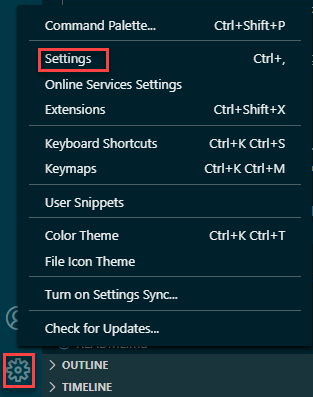
step2: 在搜索栏 搜索 “Shell: Windows”
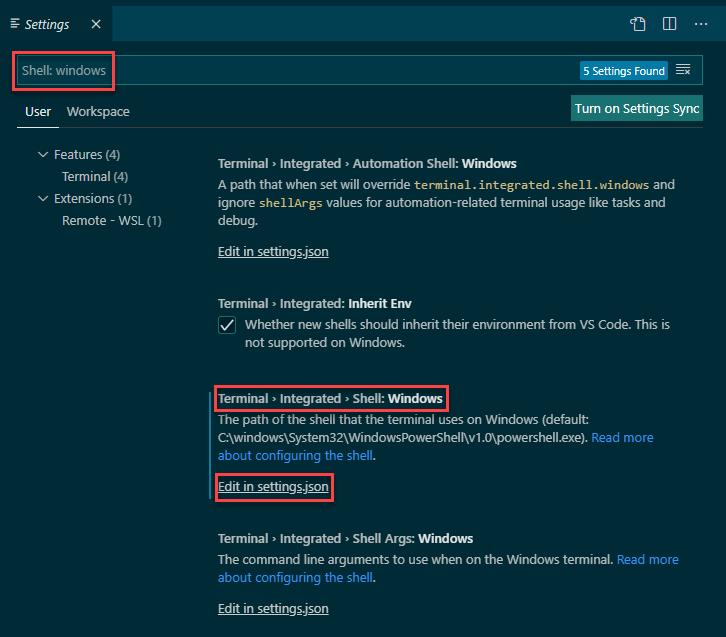
step3: 在搜索结果中找到上图中 highlight 的那一项配置,点击 Edit in setting.json
step4: 找到你的 git bash 安装位置,我是安装在 D 盘,你可能安装在 C 盘,具体情况具体分析, 将terminal.integrated.shell.windows配置改为 bash.exe的路径(注意反斜杠要转义)
{
"editor.fontFamily": "SourceCodePro-Light, Consolas, SourceCodePro-Light",
"[markdown]": {
"editor.defaultFormatter": "esbenp.prettier-vscode"
},
"editor.formatOnSave": true,
"workbench.colorTheme": "Solarized Dark",
"editor.wordWrap": "on",
"editor.minimap.enabled": false,
"vim.useCtrlKeys": false,
"terminal.integrated.fontFamily": "monospace",
"terminal.integrated.shell.windows": "D:\\Program Files\\Git\\bin\\bash.exe"
}
step5: 重启 vscode, 再次打开 terminal 就是 git bash 了,爽!
 刘世明的博客
刘世明的博客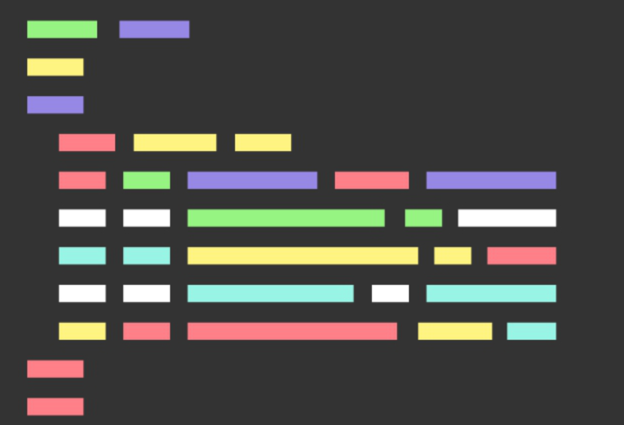






最新评论