Q: Let’s say you have 200G disk space, you need download a 110G tar file and extract it in same disk, so it takes 220G at least, the extract will fail. so what you can do?
A: You can extract the tar file while downloading, and only keep the extracted file, with this command
wget -q -O- <URL> | tar zxvf -
Table of Contents
Notes
-q: Turn off Wget’s output, so there’s no wget-output file.
-O flag is the short notation for the flag –output-document in wget command-line utility.
The hypen - after the flag denotes STDOUT.
So -O- means get as a file and print the result on STDOUT.
Learn By Example
- wget -O liushiming.cn writes the output to index.html file
- wget -O custom.txt liushiming.cn writes the output to your custom.txt file as mentioned
- wget -O – liushiming.cn writes output to your terminal’s STDOUT
Reference
https://stackoverflow.com/questions/9830242/what-does-wget-o-mean
 刘世明的博客
刘世明的博客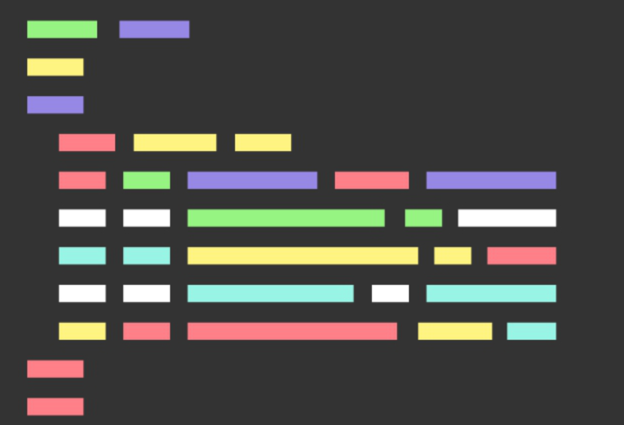







最新评论